Object Address and Byte Ordering
Table of Contents
#include <stdio.h>
typedef unsigned char *byte_pointer;
void show_bytes(byte_pointer start, size_t len) {
size_t i;
for (i = 0; i < len; i++)
printf(" %.2x", start[i]); //line:data:show_bytes_printf
printf("\n");
}
void show_int(int x) {
show_bytes((byte_pointer) &x, sizeof(int)); //line:data:show_bytes_amp1
}
int number = 42;
int *ptr = &number;
show_int(number)
printf("Value of number: %d\n", number);
printf("Address of number: %p\n", (void *)&number);
printf("Value of ptr: %p\n", (void *)ptr);
printf("Value pointed to by ptr: %d\n", *ptr);
// 2a 00 00 00
// Value of number: 42
// Address of number: 0x16af374cc
// Value of ptr: 0x16af374cc
// Value pointed to by ptr: 42
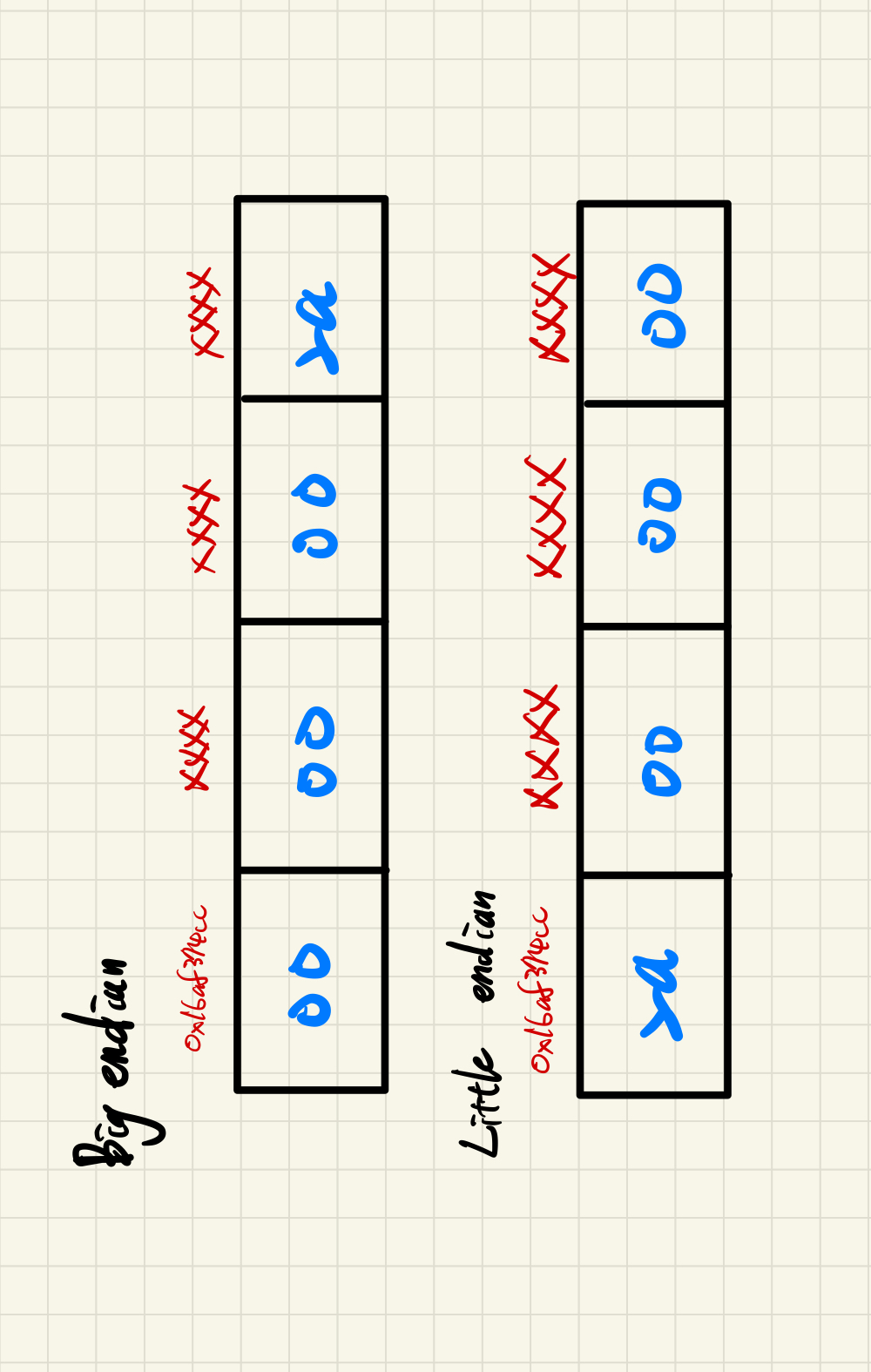
Address #
An object’s address represents the location of its first byte in memory.
The variable ’number’ is of type int, which typically uses 4 bytes to represent it.
From the code above and Figure 1.1, we can see that the address of ’number’ (which is an int) is 0x16af374cc. Once the computer knows this address and the type, it can read the value.
Endianness #
Different machines have different ways of arranging object bytes.
For example, the value of ’number’ is 42, which in hex notation is 0x0000002a.
Big endian starts arranging from the most significant byte, while Little endian does the opposite, starting from the least significant byte. (See Figure 1.1)
int, floats)Try copying the code above and running it on your computer to see if your machine is Big endian or Little endian!